Contract Terms
Contract Terms documents are used in cases when terms defined by a Regime differ for an individual project or a set of projects; for example, a tax rate may vary between different regions of the same country. Contract Terms allow you to change variable terms without having to create a new Regime. In the hierarchy, they are represented by contract nodes. They are created and managed in the Hierarchy Explorer. For information on how to create and manage these documents, see Create a Contract Terms document and Inheritance of Contract Terms. All fields are described in the table below.
Contract Terms contain variables which have their source set to <Contract Terms> in the Regime. Variables are grouped by Regime modules to which they belong; right-click on the list to expand or collapse all groups.
By default, the terms are set to the value selected for them in the Regime; to change it, you need to override it. Groups and variables with the default values have their icons grayed out and overridden terms are shown in full color.
If the term you are editing is an amount of money, the Change Currency button will be displayed. Use it to select a currency if the currency of the contract term is different from the currency of the Regime.
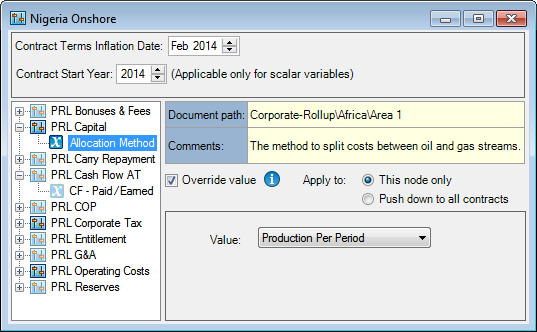
| Field | Description |
|---|---|
| Contract Terms Inflation Date | Date when inflation rates begin to apply. Overrides the inflation date specified in the Regime. |
| Contract Start Year | Date when contract terms in the document begin to apply. This date is used to determine the currency conversion date for scalar currency variables. |
| Document Path | Location of the opened document in the hierarchy |
| Comments | Description of the selected contract term. |
| Override Value | Check this box to use a value different from the default set in the Regime. The box at the bottom of the document window will show available values. Terms that require the use of conditional statements are linked to a lookup table. You can add or remove existing entries from the lookup table by right-clicking on the table and selecting the corresponding operations. For more information, see Lookup methods. |
| Apply to | Level at which the new terms will be applied. This node only applies new settings only to those projects which are under the same consolidation node as the Contract Terms document. Push down applies new settings also to child Contract Terms documents underneath the selected consolidation node. Examples of different types of Contract Terms inheritance are given in Inheritance of Contract Terms. |